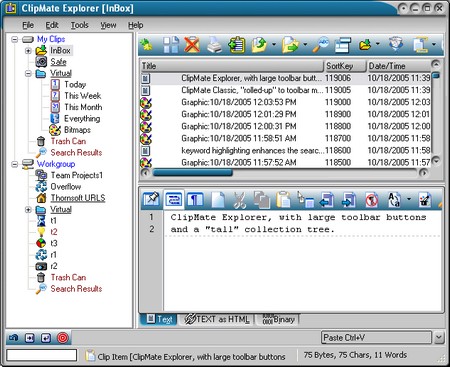Let me set the scene….
You are a Windows user. You need to copy someone’s name, company, street address, city, state, zip from one app to another (say your contact list to an order form). You open one app, copy, switch to the other, and paste, and back to copy, and forth to paste, and back and forth. 🙁
Or, here’s another fun one – you are working on a proposal. You cut a paragraph to your Windows clipboard with the intention to paste it elsewhere. You then get distracted by another “shiny object;” you see something else you want to move and you cut that. D’oh! You lost that first clip.
Enter Clipmate….
I have been using Clipmate FOREVER – like since I think 1998? It’s one of those pieces of technology I live in everyday. Clipmate captures everything you copy or cut to your Windows Clipboard. So, now, that “D’oh” moment? You just pop open Clipmate (either from the task bar or a hotkey shortcut), arrow down to that clip, and wah-lah; it’s now on your clipboard ready for paste – just flip back to your app.
That address?
Go into your contact list and just copy, copy, copy the name, company, street address, etc. Go into Clipmate and set it in “Power Paste!” mode. Now go into the Order Form and just Paste, Paste, Paste – the clips will go on to the Window’s clipboard in sequence, ready for pasting after you click in your next field and paste. It’s awesome.
Are you a coder? Want that piece of code or SQL Statement from yesterday? It will be there in Clipmate, which is fully searchable.
Passwords? You can set up collections in Clipmate. I keep one for such so I can quickly get to my most critical ones. I have another collection called “Templates” that have my return address, Spanish phrases I like to use, but can never get that “~” in the right place – whatever you need to frequently put into a document / code / query.
It does a ton more also. Chris Thorton has done an amazing job with the software.
Get rid of the “D’oh!” moments; get Clipmate at www.Clipmate.com